Official Release Deco BE85 1.2.0 Enhanced Mesh Backhaul Stability and Device Roaming Experience
This Article applies to
Deco BE85_V1/V2
Modifications and Bug Fixes
- Added the HomeShield APP block features.
- Enhanced IPV6 network connection.
- Improved Network Stability with QoS enabled.
- Optimized 6GHz connection specifically for Samsung Devices.
- Enhanced data accuracy for parental control online time and network browsing history.
- Improved overall Network Roaming experience.
- Fixed slow speed test results on devices when connected to a Deco in low-traffic state.
- Fixed the WAN Speed error in the Deco APP.
Download Link:
| Deco BE85_V1/V2 | 1.2.0_build_20250724_Official |
Update Advice:
- The 1.2.0 can't downgrade to the official 1.1.1 after the upgrade.
- How to manually update the firmware via web UI- How to Update the Firmware of Deco.
- Please update your Deco APP to the latest version for the new features: Deco App 3.9.95/3.9.115: Explore Accessibility updates across Android and IOS
Related Article:
Deco BE65_V1_1.1.1 Firmware Update: Further Enhance Overall Network Stability
Enhancing Satellite Deco Network Stability with Deco BE11000/BE63_V2.6_1.1.7
- Copy Link
- Subscribe
- Bookmark
- Report Inappropriate Content
Hi, thank you very much for the message.
Could you please refer to this link to help me submit the Deco App log here:
The firmware 1.2.0 can't be downgraded back to the 1.1.1/1.1.3 directly via web UI.
If you'd like to spend a little more time, I'd like to forward your case to the senior engineer for further assistance.
Wait for your reply.
Best regards.
- Copy Link
- Report Inappropriate Content
Hi, thanks for your time and patience.
The 1.2.0 version for Deco BE85 doesn't support "WiFi Access Control". This feature is still planned to be added to Deco BE85.
Best regards.
- Copy Link
- Report Inappropriate Content
Thank you for your reply.
I've have submitted the Deco App log.
After upgrading to 1.2.0, my wifi speed cannot exceed 1gbps for my 10gbps plan. Previously with 1.1.3, I can achieve 1450mbps. The wifi speed MLO seemed to be capped below 1gbps.
I’m connected to ONR.
For router mode, the test internet speed can reach 7500mbps download and upload.
For AP mode, the test internet speed only reach 3500mbps download but 7200mbps upload
Yes, please forward my case to the senior engineer for further assistance.
Thank you.
- Copy Link
- Report Inappropriate Content
Hi
FYI
I have 2 BE85s that were with firmware 1.1.3 When I updated them to 1.2.0 the 10gb ports no longer worked on the BE85 satellite. .
I removed the ECO mode and the 10gb ports work again..
Regards.
- Copy Link
- Report Inappropriate Content
Hi, welcome to the community.
"When I updated them to 1.2.0 the 10gb ports no longer worked on the BE85 satellite. .
I removed the ECO mode and the 10gb ports work again."
Is the satellite BE85 connected to the main Deco via Ethernet cable through the 10G port? Or which device is connected to the 10G port?
Can you constantly reproduce the following issue:
Once ECO mode is enabled, the 10G port on the satellite BE85 is not working.
Wait for your reply.
Best regards.
- Copy Link
- Report Inappropriate Content
Hello, for a few weeks and after the update to 1.2.0, I regularly have wifi/network cuts in the evening. I have already checked during the cuts if it did not come from my operator but the dedicated box is very functional and internet is present. It takes 2/3 minutes. I also changed my network cable between the operator box and the main deco, always the same. Do you have an idea? Overheating? Port problem?
- Copy Link
- Report Inappropriate Content
Hi, thank you very much for the feedback.
Would Deco turn red during the disconnection?
It would be highly appreciated if you could start a new thread here with the following details:
- A screenshot of the network map, such as:
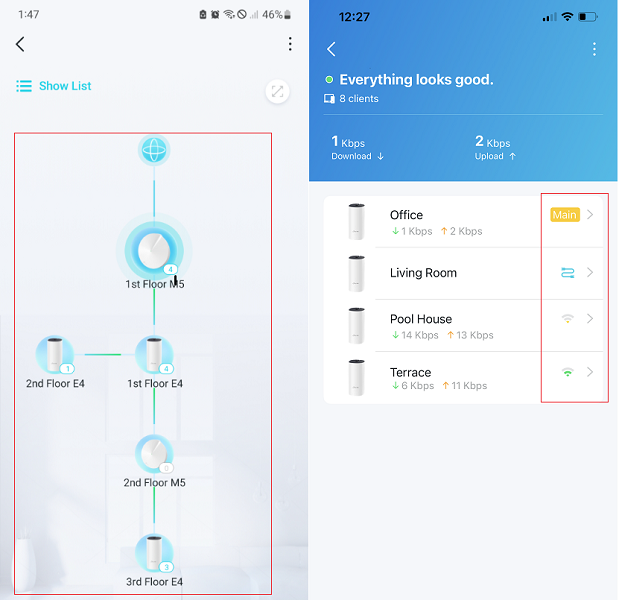
- Do you need to restart the Deco to temporarily restore the connection?
- Can I have the model numbers of the wireless devices that constantly drop out?
Wait for your reply.
Best regards.
- Copy Link
- Report Inappropriate Content
OK, i will do that.
Before, i try to update with the new firmware Deco BE85(EU)_V1_1.2.1 Build 20250731 but when i try to download here : https://www.tp-link.com/fr/support/download/deco-be85/v1/?app=decoWelcome#Firmware, this downloads version is Deco BE85_V2_1.2.1_250731, and I am trying to update my DECO BE 85 (v1) directly on the web version of the router, but nothing happens.
It loads and tells me: success, but it does not update.
I have the impression that the wrong version is loaded on your site.
Can you put the correct version on there and send it to us on this thread for V1 routers?
Thank you.
- Copy Link
- Report Inappropriate Content
Hi, thanks for the update.
Deco BE85 V1 and V2 share the same firmware download link. The 1.2.1 Build 20250731 Rel. 15505 works for both V1 and V2.
Deco BE85(EU) only has V1, and other region codes are V2.
You can find the IP address of the satellite Deco BE85 on the Deco APP and log into the individual web UI of this Deco. Can you upload the 1.2.1 version to the satellite Deco?
Wait for your reply.
Best regards.
- Copy Link
- Report Inappropriate Content
When I visit this site
https://www.tp-link.com/fr/support/download/deco-be85/v1/?app=decoWelcome#Firmware
and try to download the 1.2.1 version, a message pops up telling me that I need to download firmware from my local site.
If I change /fr/ to /uk/ in the URL the latest available version is 1.1.1
Should I download and install the firmware from the French site. I am in England.
- Copy Link
- Report Inappropriate Content
Information
Helpful: 0
Views: 28319
Replies: 134
Voters 0
No one has voted for it yet.
