Troubleshooting What to do if the Tapo app reports "You've reached your device limit for playing this video"
This Article Applies to:
All Tapo camera models
Phenomenon Description:
While watching the camera's live feed or accessing video recordings stored on the SD card, you may see the message "It looks like you've reached your device limit for playing this video" (as illustrated below).
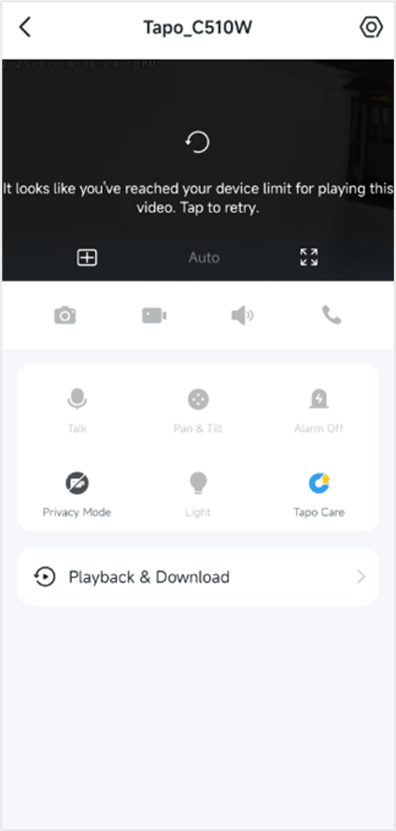
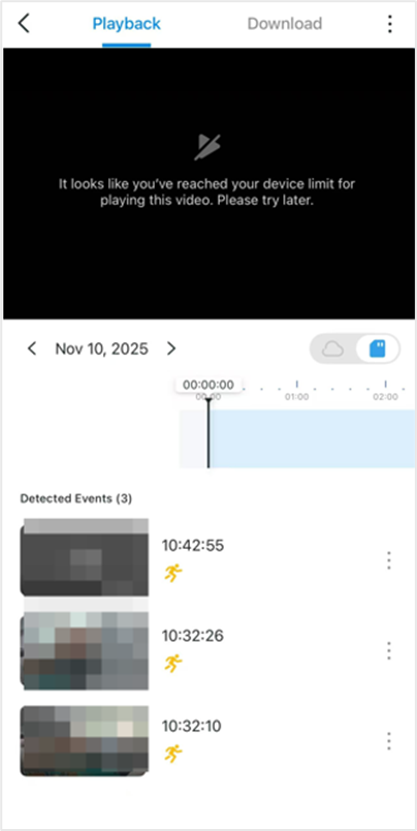
What to Do When You See This Message
If you encounter the message "It looks like you've reached your device limit for playing this video", it indicates that the maximum number of simultaneous views has been reached. Follow the steps below to troubleshoot the cause:
Step 1: Review Device Usage
1. Check the number of devices that are watching the camera's live feed locally (on the same network) and remotely.
- Remote Viewing while away from home generally has no limit on the maximum number of devices that can view the camera simultaneously.
- Local Viewing (on the same network) typically allows no more than 3 devices to view the camera simultaneously, including both the Tapo App and RTSP/ONVIF.
Note: Using third-party platforms such as Home Assistant may also consume a local stream.
2. Verify Streaming Resolution
- Check whether the active devices are using high or low resolution for their live view. Tapo cameras support up to 2 high-resolution and 2 low-resolution view streams simultaneously.
Note:
1) If the Tapo camera is subscribed to Tapo Care, it will occupy one high-resolution view stream.
2) All remote devices will occupy one view stream.
Step 2. Check Video Recordings Access
Only one device can view these recordings at any given time.
Ensure that no more than one device is trying to access video recordings stored on the SD card.
Step 3. Disconnect Devices as Needed
Typically, disconnecting one device with local access (such as an RTSP/ONVIF connection) will allow a new device to connect at the same resolution. Similarly, disconnecting the device currently playing back recordings will enable another device to view the recorded footage.
More Articles:
Local Storage Guide for Tapo Cameras: How to Properly Choose and Use a microSD Card
How to View Your Tapo Camera Remotely via RTSP/ONVIF
What can I do when I fail to download the video clips from the SD card?
