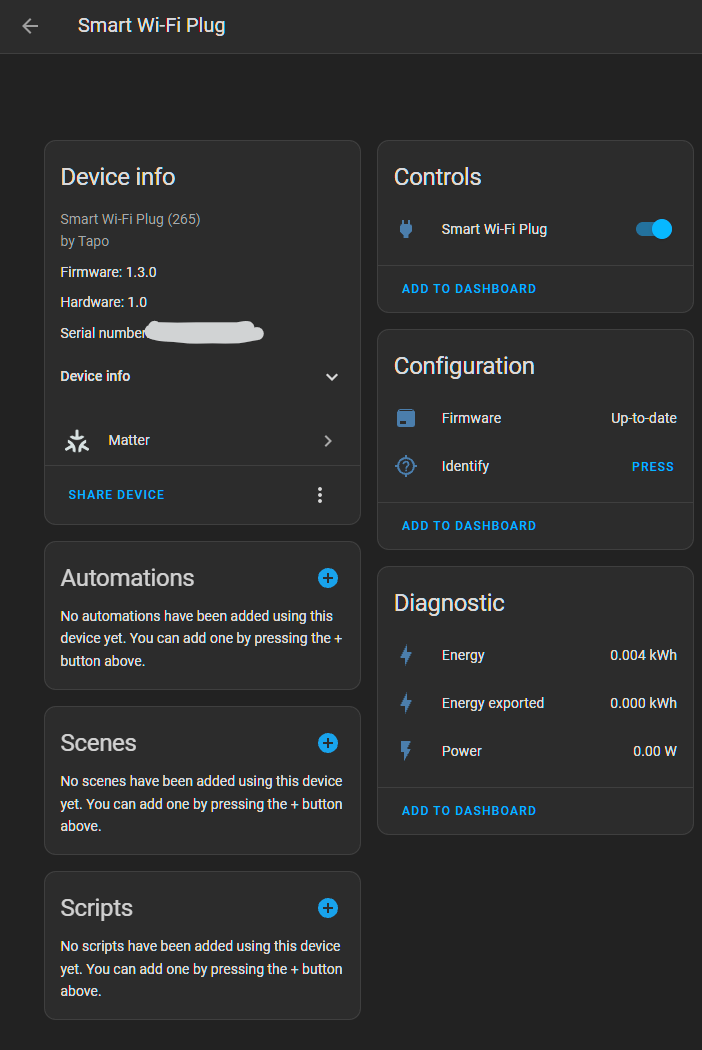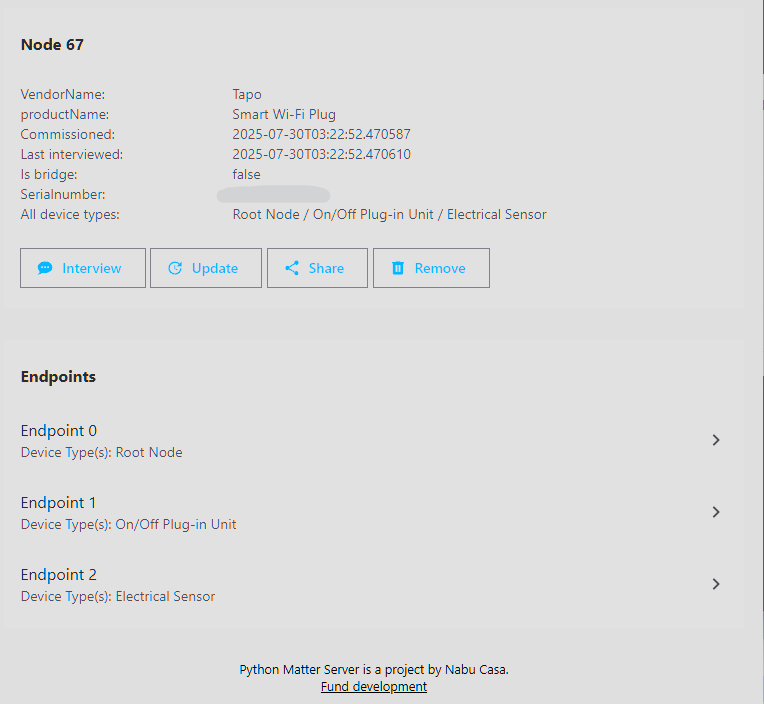Matter Controller Compatibility and Setup

Matter Controller Compatability and Setup
Matter Hubs Can be Built Into Other Devices, or maybe simply a smartphone application (such as the LG ThinQ App), and you may already have a controller on your network. Most Major Manufacturers have their own plans to update their own devices to operate as a Matter Hub via a software upgrade. Please Check with your corresponding manufacturer for updates on their Matter protocol integration.
As the Matter Protocol is just rolling out to devices and platforms, you may experience limitations or difficulties when connecting devices to different controllers. If the pairing process fails, please try again using the Pin Code on the Matter Label, as this could be potentially more accurate and is far easier when troubleshooting your device. If you do not already have an existing matter network, the device may take a few attempts to identify and connect to your network correctly. To Restart the Matter Paring Process:
Please Factory Reset the Device, which will reactivate the Bluetooth Connection necessary for the Matter Pairing Process.
How To Setup a Matter-Compatible Device with a Third-Party Controller
Step 1. Factory Reset the TP-Link Matter-certified device.
Step 2. Turn on Bluetooth on your phone.
Step 3. Open your selected smart home app and scan the QR code or manually enter the setup digits (usually provided on the device in the package).
Step 4. Follow the instructions in the app to complete the setup.
Matter Controller Compatability
Note: A Compatible Matter Controller is Required to Setup a Matter-Compatible Device with a Third-Party Service
Google Home Controllers |
|
|
Google App Version |
2.62.1.15 or Later |
|
Device Type |
Device Name |
|
Wi-Fi Routers |
Nest Wi-Fi Pro (Wi-Fi 6E) |
|
Speakers |
Google Home, Google Home Mini, Nest Mini, Nest Audio |
|
Displays |
Nest Hub (1st gen), Nest Hub (2nd gen), Nest Hub Max |
Amazon / Alexa Controllers |
|
|
Alexa App Version |
2.2.491118.0 or later |
|
Type |
Device Name |
|
Echo/Echo Dot |
|
|
Echo Show |
|
|
Echo Studio |
/ |
|
Echo Input |
/ |
|
Echo Flex |
/ |
Alexa Users - Please Use the Alexa App to Configure the Connection First, as the Alexa App has not yet added the ability to set up a matter device with a pairing code.
Apple Home / Homekit |
|
|
iOS Requirement |
iOS 16.2 |
|
Type |
Device Name |
|
HomePod |
HomePod, HomePod Mini – All Models |
|
AppleTV |
Apple TV, Apple TV 4K - All Models |
Apple Home Users: Connecting a Device to your Apple Home will use two of the available matter fabrics as a result of Apple's Implementation of the protocol. If you are having difficulty setting up the device, please set up the device through the Tapo Application to check for firmware updates, and then reset and configure the device in your Apple Home App first.
Samsung SmartThings Controllers |
|
|
SmartThings App Version |
1.7.91(Android) 1.6.94(iOS) or Higher |
|
Hub Firmware Version Minimum |
45.9 |
|
Type |
Device Name |
SmartThings Users - If you are having difficulty adding the device to your SmartThings network, please set up the device using the SmartThings Setup Process First, and try again using the matter setup code.
Please Note:
1) The Matter Bluetooth signal of the Matter-certified device will automatically turn off after 15 minutes, you may reenable the Bluetooth Signal for Matter Setup by Replugging or Resetting the Device.
2) Some platforms or apps May automate the setup process further, by automatically detecting matter-compatible devices when they're plugged in and providing a mobile or voice notification to guide you through the process.
3) Some platforms support sharing Matter-Certified Devices to other accounts after it's been configured successfully. Device Sharing via Third Party Services, such as inviting another AppleID to control your Apple Home Devices, will not count towards the quota of ecosystems/fabrics that are paired to a device. Fabrics will only be consumed when adding an additional platform/controller or when sharing the device via the Matter Pairing Code (Found in your Matter Controller's App)
Official Matter Resources
Community Matter Resources:
Get Started with Matter:
- Matter and TP-Link: What is Matter? What Devices are Compatible with Matter?
- What You Need to Get Started with Matter
- Matter Controller Compatibility and Setup
- What is the Matter Protocol's Bluetooth Provisioning?
Connecting Your Devices and Sensors
- Choosing a Tapo Smart Hub for Your Home (H100, H200, H500)
- Add Your Sub-G Sensors to Other Platforms via Matter Bridging
- Sensor Notifications from Voice Assistants, Hubs, and TVs
Troubleshooting Your Matter Network