Matter and TP-Link: What is Matter? What Devices are Compatible with Matter?


TP-Link has always valued the experiences that we provide our users, from setup to daily use. For many, this also means controlling your devices with another platform or using the latest features for the best performance.
Before Matter, smart home devices from different brands didn’t work well together. Each device needs its own app and hub, and connecting these devices would often mean giving away your account info in the hopes that your devices can begin to work together.
To help, Matter was introduced as a "universal language" for all your smart home devices, regardless of their brand. It improves device compatibility, simplifies setup, enhances device security, and boosts connection reliability.

What is the Matter Standard?
Matter is a communication standard being developed and supported by most smart home brands to encourage the interoperability of devices between brands, increase the control of smart homes across platforms, and provide a unified structure for device-to-device local communication.
TP-Link has already joined Google, Silicon Labs, Apple, Samsung, IKEA, Wyze, and Amazon in developing and implementing Matter into a variety of smart devices.
The standard is still in its infancy and has only been in development since 2019, while technologies such as Wi-Fi and Zigbee have been in development for over 20 years! Despite this, we have seen tremendous progress and growth – which we only expect to continue, especially as more brands and controllers receive official support, beyond just TP-Link's own devices and hubs.
Matter Allows You to Control All Your Devices, No Matter the Method of Communication
What Does Matter Mean for My Smart Devices?
Matter standardizes "attributes" and commands for device types, allowing smart devices from different manufacturers to communicate using the Matter Protocol. Because the protocol is present on your network as an “application protocol,” your Matter Controller will be able to connect devices at all levels using a variety of compatible technologies, such as Thread or Matter Bridges, such as the Tapo Sub-G Smart Hubs.
In short, this means you can take your Matter-Compatible Device and add it directly to a Smart Home platform that you already use, such as Google Home, SmartThings, Alexa, or Home Assistant – removing the hassle of needing an internet connection or linking to cloud accounts.
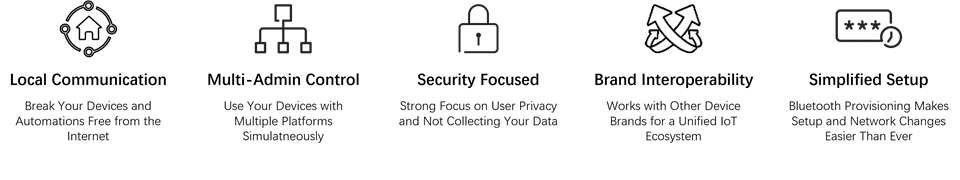
Certification and Testing
The testing and certification process that Matter devices must undergo is directly tied to the device’s use of the Matter logo.
If you see the Matter logo on a device’s package, you can be assured that the device has met all the requirements of the protocol and has been certified for use with Matter.
Read More About the Certification Process and Recent Changes to the ‘Works With…’ Badges in the CSA Article:
Driving Innovation with the Alliance Interop Lab and Two New Certification Programs - CSA-IOT
What’s Coming Next from Matter?
Matter is being developed as a framework for all manufacturers to use to communicate with other devices. Due to its infancy, the Matter Protocol only has base-level support for devices. For example, while Smart Plugs have been supported since the initial release, it was not until the recent 1.3 specification that Energy Monitoring was made available to Matter-Compatible Plugs.
Since Matter's announcement in 2019 and subsequent release in 2022, we have already seen three major updates to the protocol, adding support for additional devices and features and streamlining the setup process.
Check out the CSA (Connectivity Standards Alliance) Blog and Article Feed for the Latest News
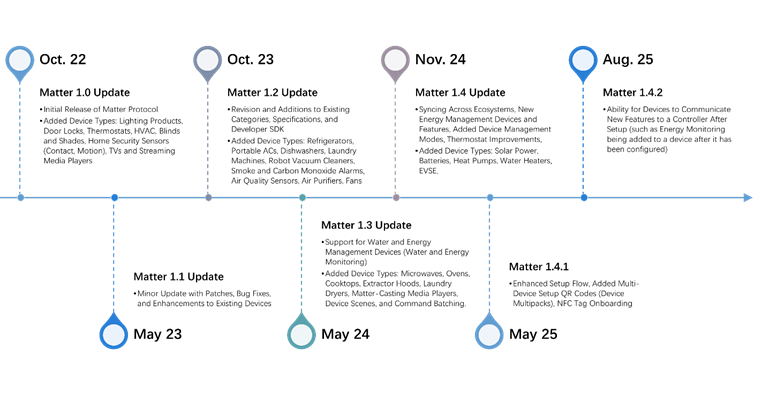
Ready to Get Started with Matter?
Our teams have always been proponents of the standard, with many of our homes now utilizing the technology. To help you get started, we have put together a series of guides to walk you through choosing and configuring a matter controller, all the way to adding your Tapo Hub and sensors to your controller.
Check out our Community Article: What You Need to Get Started with Matter:
What You Need to Get Started with Matter
Commonly Asked Questions
What is a Matter Controller?
A Matter controller is the ‘brain’ of your Matter network and will be in charge of facilitating the communication between devices, your network, and phones. Matter Controllers are becoming common on Smart TVs, Hubs, and Voice Assistants. You will often see these referred to as a Matter Hub.
Learn More About Choosing a Controller in our Article: Is Your Smart Home Ready for Matter?
What is Matter Bridging?
Many devices do not have to connect to a matter controller directly, instead being able to talk to the matter controller through its own hub. Most often seen with Z-wave, Zigbee, Sub-G, Thread, or BLE communication – these devices can be added to your controller by simply adding their connected hub.
Learn More About Matter Bridging in our Article: Adding Tapo Sensors to Third-Party Platforms via Matter
Do Matter Compatible Devices From Tapo Support Energy Monitoring
Energy monitoring via Matter has been a highly requested feature, and our teams have recently announced the first devices slated to receive the feature, with additional compatibility expected to arrive via future firmware updates.
The Tapo P110M, P316M, P210M Have All Received Updates to Support Energy Monitoring via Matter
Learn More About How to Use the Energy Monitoring Features in our Forum Post for the P110M: Tapo P110M - Firmware Update Adding Energy Monitoring via Matter!
Does Matter Work with My Existing Devices?
In general, no. Devices must be designed with the Matter Protocol in mind, as additional requirements, features, hardware, and certification processes must be completed. Furthermore, compatibility with another platform or feature may limit functionality, such as a device being a HomeKit-compatible device or Google Home’s lack of ability to accommodate Dimmer Buttons.
Below, you can find a list of the Matter-Compatible Devices. This is not an exhaustive list, and additional models are available across retailers – with more on the way!
| Matter Devices from Tapo and Kasa |
||
| Light Bulbs |
|
|
| L535E |
Smart Wi-Fi Light Bulb, Multicolor |
|
|
|
||
| Indoor Smart Plugs |
||
| KP125M |
Smart Plug with Energy Monitoring |
|
| P125M |
Mini Smart Wi-Fi Plug |
|
| TP15 |
Mini Smart Wi-Fi Plug (Best Buy Exclusive) |
|
| P135 KIT |
Lamp Dimmer Kit |
|
| P110M |
Mini Smart Wi-Fi Plug, Energy Monitoring |
|
| P316M |
Smart Wi-Fi Power Strip, Energy Monitoring |
|
|
|
||
| Outdoor Smart Plugs |
||
| P400M |
Outdoor Smart Plug |
|
| TP25 |
Outdoor Smart Plug (Best Buy Exclusive) |
|
| P430M |
Outdoor Smart Dimmer Plug, Energy Monitoring |
|
| Kasa EP40M |
Outdoor Smart Plug |
|
|
|
||
| In-Wall Outlets |
||
| P210M |
Smart Wi-Fi Outlet, Energy Monitoring |
|
|
|
||
| Smart Switches and Dimmer Switches |
||
| Kasa KS205 |
Smart Wi-Fi Light Switch |
|
| Kasa KS225 |
Smart Wi-Fi Dimmer Switch |
|
| TS15 |
Smart Wi-Fi Light Switch (Best Buy Exclusive) |
|
| S505 |
Smart Wi-Fi Light Switch |
|
| TS15 |
Smart Wi-Fi Light Switch (Best Buy Exclusive) |
|
| S505D |
Smart Wi-Fi Dimmer Switch |
|
| TS25 |
Smart Wi-Fi Dimmer Switch (Best Buy Exclusive) |
|
| S515D |
Smart Wi-Fi Dimmer Light Switch |
|
|
|
||
| Matter Bridges and Bridge-Compatible Sensors |
||
| H100 |
Smart Sub-GHz Hub (Matter Bridge) |
|
| H200 |
Tapo Smart Hub |
|
| H500 |
Smart HomeBase |
|
| T100 |
Motion Sensor |
|
| T110 |
Contact Sensor |
|
| T310 |
Temperature Sensor |
|
| T315 |
E-Ink Temperature Sensor |
|
|
|
||
| Robot Vacuums |
|
|
| RV30 Max Plus |
5300Pa Hyper Suction Robot Vacuum & Mop + Smart Auto-Empty Dock |
|
| RV30 Max |
5300Pa Hyper Suction Robot Vacuum & Mop |
|
Official Matter Resources
Community Matter Resources:
Get Started with Matter:
- Matter and TP-Link: What is Matter? What Devices are Compatible with Matter?
- What You Need to Get Started with Matter
- Matter Controller Compatibility and Setup
- What is the Matter Protocol's Bluetooth Provisioning?
Connecting Your Devices and Sensors
- Choosing a Tapo Smart Hub for Your Home (H100, H200, H500)
- Add Your Sub-G Sensors to Other Platforms via Matter Bridging
- Sensor Notifications from Voice Assistants, Hubs, and TVs
Troubleshooting Your Matter Network

