New Release EasyMesh Routers Support Building a EasyMesh Network via Ethernet Backhaul NOW
This Article Applies to:
If you're interested in the EasyMesh Wired/Ethernet Backhaul feature and would like to know which models support it before purchasing, It's suggested checking the EasyMesh Product List page for accuracy. You can use the "Wireless and Wired Combined Backhaul" filter on that page or click this link directly to find the models that support it quickly.
For your convenience, we have included a list of the models that support EasyMesh Wired/Ethernet Backhaul.
Model & Hardware |
Supported Firmware Version |
Update Date |
|---|---|---|
Wi-Fi 7 Routers (BE Series) |
||
| Archer GE800_V1/1.6 | 1.0.4 Build 20240128 and newer versions | / |
| Archer GE650 | Official Firmware | Oct 15, 2024 |
| Archer GE550 | Official Firmware | Oct 15, 2024 |
| Archer BE900_V1&V2 | Latest Official Firmware | / |
| Archer BE805_V1 | Latest Official Firmware | / |
| Archer BE800_V1 | 1.1.1 Build 20240227 and newer versions | / |
| Archer BE450 | Official Firmware | Jul 17, 2025 |
| Archer BE700 | Latest Official Firmware | / |
| Archer BE700 Pro | Latest Official Firmware | / |
| Archer BE11000 Pro | Latest Official Firmware | / |
| Archer BE550_V1&V2 | Latest Official Firmware | / |
| Archer BE9300_V1 | Latest Official Firmware | / |
| Archer BE400_V1/V1.6 | Latest Official Firmware | Dec 10, 2024 |
| Archer BE230 | Latest Official Firmware | / |
| Archer BE3600 | Latest Official Firmware | / |
| Archer BE220_V1/V2 | Latest Official Firmware | Aug 18, 2025 |
Wi-Fi 6E/6 Routers (AX Series) |
||
| Archer AX90_V1 | 1.2.0 Build 20241125 (Public Beta Firmware for Trial) | Nov 25, 2024 |
| Archer GXE75_V1 | Official Firmware | Oct 15, 2024 |
| Archer AXE75_V1 | 1.2.0 Build 20240320 and newer versions | / |
| Archer AX58_V2 | Official Firmware | / |
| Archer AX58_V1 | 1.3.1 Build 20241120 (Pre-release Firmware) | Dec 24, 2024 |
| Archer AX53_V1 | 1.4.3 Build 20250314 and newer versions | Mar 17, 2025 |
| Archer AX53_V2 | Official Firmware | / |
| Archer AX55 Pro_V2/2.6 | Official Firmware | / |
| Archer AX55 Pro_V1 | Official Firmware | Jul 25, 2024 |
| Archer AX55_V2 | 1.2.1 Build 20240909 (Pre-release Firmware) | Oct 18, 2024 |
| Archer AX55_V1/V4 | Official Firmware | Oct 23, 2024 |
| Archer AX80_V1 | 1.1.0 Build 20230915 and newer versions | / |
| Archer AX72 Pro_V1 | 1.2.2 Build 20230831 and newer versions | / |
| Archer AX5400 Pro_V1.6 | 1.2.2 Build 20230831 and newer versions | / |
| Archer AX73_V1 | 1.3.5 Build 20230919 and newer versions | / |
| Archer AX73_V2 | 1.0.11 Build 20230829 and newer versions | / |
| Archer AX23_V1/V1.2 | 1.1.0 Build 20230725 and newer versions | / |
| Archer AX1800_V1.2 | 1.1.0 Build 20230725 and newer versions | / |
| Archer AX10_V1/V1.2/V2/V3 | Latest Official Firmware | / |
| Archer AX1500_V1/V1.2/V2 | 1.3.8 Build 20230619 and newer versions | / |
| Archer AX72(US)_V2 | 1.3.1 Build 20241119 and newer versions | March 27, 2025 |
| Archer AX72_V1 | 1.2.1 Build 20230626 and newer versions | / |
| Archer AX4800_V1 | Latest Official Firmware | / |
| Archer AX4400(US)_V2.6 | 1.2.1 Build 20230626 and newer versions | / |
| Archer AX20_V3 | 1.2.0 Build 240809 and newer versions | Sep 30, 2024 |
| Archer AX21_V3/V3.6 | 1.2.0 Build 240809 and newer versions | Sep 30, 2024 |
| Archer AX1800_V3/V3.6 | 1.2.0 Build 240809 and newer versions | Sep 30, 2024 |
Wi-Fi 5 Routers (AC Series) |
||
| Archer C88_V2.2 | 1.12.11 Build 230602 and newer versions | / |
| Archer C80_V1&V2.2 | 1.12.1 Build 221212 and newer versions | / |
| Archer A8_V1&V2.2 | 1.12.1 Build 221212 and newer versions | / |
| Archer C64/A64_V1 | 1.12.1 Build 221212 and newer versions | / |
| Archer C6/A6_V4 | 1.12.1 Build 221212 and newer versions | / |
| Archer C86_V1 | 1.12.1 Build 221212 and newer versions | / |
| Archer C59_V4/V4.80 | 1.12.1 Build 221212 and newer versions | / |
| Archer AC1900_V1/V1.6 | 1.12.1 Build 221212 and newer versions | / |
Some Customized Models & Hardware for the Local Market |
||
| Archer AX80V(JP)_V2 | Latest Official Firmware | For Japanese Market |
| Archer AX3000(JP)_V1 | 1.2.2 Build 20241118 and newer versions | For Japanese Market |
| Archer AX23V(JP)_V1 | 1.0.2 Build 20240429 and newer versions | For Japanese Market |
Moderator Note:
1. The availability of EasyMesh Wired/Ethernet Backhaul may vary by region even for the same model. Please check your local website for more information.
2. The above list might not include all models and hardware versions. It is recommended to keep watching the firmware releases for your router, as the EasyMesh Ethernet Backhaul will be listed in the patch notes if/when it is added to your version.
Some of our EasyMesh Wi-Fi routers have added support for establishing a seamless mesh network via EasyMesh Ethernet Backhaul. You can now connect two or more EasyMesh devices together by wiring the satellite device to the main EasyMesh router. Please check for the updates on your router web GUI or Tether App for the new firmware, update and install the latest official firmware on the router to explore all the new features like EasyMesh Ethernet Backhaul.
Or you can download the latest official version from the local website and upgrade the firmware manually as follows:
How to Upgrade the firmware version of the TP-Link Wireless Router
Releases Notes for Archer C80/A8/C64, etc.:
New Features/Enhancement and Bug Fixes:
1. Improved EasyMesh features and added support for Ethernet Backhaul.
2. Fixed the bug that settings of DHCP server reset after the router reboots.
3. Fixed the bug that some wireless clients behind an extender are incorrectly identified as wired in client list.
4. Fixed the bug that could not bridge Wi-Fi using WPA3 encryption.
5. Fixed the bug that Network generates loops under specific scenarios.
6. Optimized packet filtering rules.
Releases Notes for Archer AX4400/AX72:
New Features/Enhancement:
This firmware contains important updates for HomeShield Pro, and we strongly recommend all HomeShield Pro users upgrade to this firmware.
You will be unable to downgrade to the previous firmware version after updating this firmware.
1. Newly support EasyMesh and Ethernet Backhaul;
2. Newly support to set LAN DNS server as WAN port DNS server;
3. Newly support Google Assistant function;
4. Newly support Tether Wireless Advanced Configuration;
5. Newly add Access Time Control and Bandwidth Control functions for the Guest Network;
6. Added Advanced features into AP mode;
7. Added flow control switch;
8. Added IoT network feature;
9. Added VPN Client feature;
10. Added Speed limit feature;
11. Optimized Quick Setup feature;
12. Optimized web UI of IPTV feature;
13. Port Forwarding maximum entries increased to 64;
14. Enhanced the stability and reliability of the HomeShield pro;
15. Removed some built-in NTP servers;
Bug Fixes:
Fixed some bugs related to the HomeShield feature.
NOTE:
To fully utilize all HomeShield Pro features, we recommend that you download and install the latest version of the Tether app on your mobile device.
For Android users: Recommended Tether version 4.1.23 or later
For iOS users: Recommended Tether version 4.1.11 or later
This latest version also includes some other enhancements and bug fixes. Take your time to explore all the great features or enhancements. Comment below if you have any feedback or run into any issues — we’re here to help.
Related Articles:
How to Build an Ethernet Backhaul Using Two EasyMesh Routers?
What is EasyMesh?
What is Wi-Fi EasyMesh and how does it work with TP-Link routers and extenders?
Other Articles that you may also be interested in:
Pre-Released Firmware Supports DoH and IoT Network for Archer C80 is Ready for Trial
Official Firmware Supports DoH and IoT Network for Archer C6 V4 Is Publicly Available Now!
- Copy Link
- Subscribe
- Bookmark
- Report Inappropriate Content
Hey @Andre_Salviano
woozle is correct. Aug 18, 2025 is the date when I updated the information in the table.
You can check and ensure you're running the latest official firmware, then you should be able to build a mesh network via Ethernet Backhaul.
- Copy Link
- Report Inappropriate Content
Hi,
I think the "Aug 18, 2025" only refers to the date when the information in the table was updated, not the date of the firmware.
Anyway, if you log into your BE220 and go to its "EasyMesh" menu, does the annotation include "Ethernet" or not?
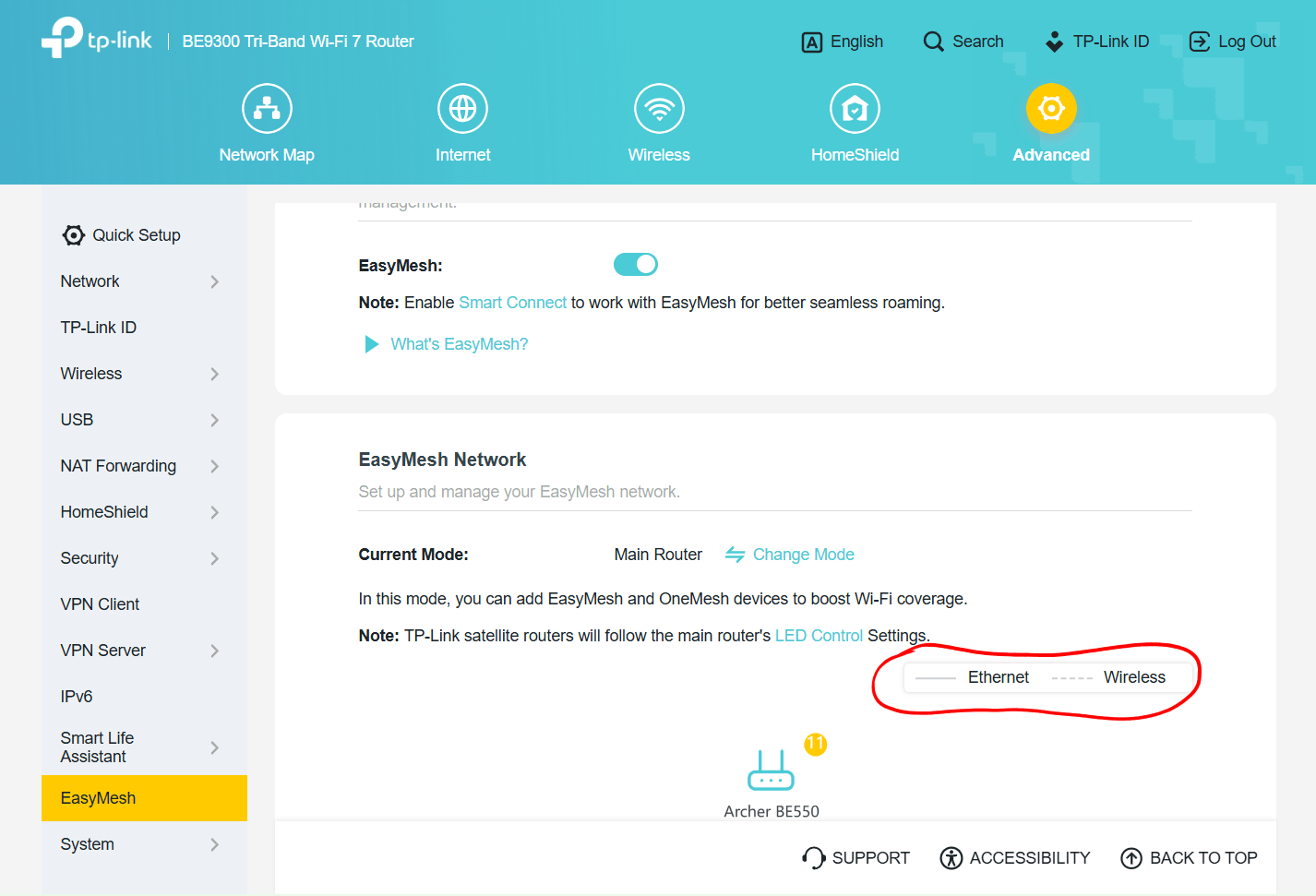
- Copy Link
- Report Inappropriate Content
Olá, você informou que o BE220 tanto a versão V1, quanto a versão V2 possuel ethernet backhaul.
Ao olhar a tabela da página 1 ela relata que a versão de firmware a partir de 18 de agosto de 2025 que possui o backhaul ethernet.
Possuo o BE220 com versão de firmware 1.04.4 biuld 20250519 de 25 de julho de 2025.
Nessa versão também consigo fazer o mesh via ethernet ou só na versão depois de 18 de agosto de 2025.
Estou perguntando, pois comprei meu segundo BE220 e ele esta para chegar e caso não consiga fazer a rede mesh através de ethernet não ficarei com essa segunda unidade.
Obrigado.
Hello, you mentioned that both the BE220 V1 and V2 versions have Ethernet backhaul.
Looking at the table on page 1, it states that only firmware versions from August 18, 2025 onwards have Ethernet backhaul.
I have a BE220 with firmware version 1.04.4 build 20250519 from July 25, 2025.
Can I also create a mesh network via Ethernet with this version, or only with versions after August 18, 2025?
I'm asking because I bought my second BE220 and it's on its way, and if I can't create a mesh network via Ethernet, I won't keep this second unit.
Thank you.
| Archer BE220(US)_V1_1.0.4 Build 20250519 |
Download | |
|---|---|---|
| Data de Publicação: 2025-07-09 | Idioma: Vários idiomas | Tamanho do arquivo: 49.67 MB |
| Archer BE220_V1/V2 | Firmware oficial mais recente | 18 de agosto de 2025 |
- Copy Link
- Report Inappropriate Content
- Copy Link
- Report Inappropriate Content
Hi,
According to the post #1 of this thread the "Archer BE220_V1/V2" already supports EasyMesh Network via Ethernet Backhaul.
- Copy Link
- Report Inappropriate Content
- Copy Link
- Report Inappropriate Content
matsuwu wrote
@Kevin_Z
When will the AX12 support Wired Backhaul? Checked the product list of EasyMesh compatible devices and was surprised that AX12 was not listed on both Wireless and Wired Backhaul even though it's advertised as supporting it (even on the Emulator itself), though apparently it only works on Wireless and not Wired.
Archer AX12 is on the EasyMesh Devices List.
While we cannot provide an ETA for whether or when it will support Ethernet Backhaul.![]()
- Copy Link
- Report Inappropriate Content
@Kevin_Z
When will the AX12 support Wired Backhaul? Checked the product list of EasyMesh compatible devices and was surprised that AX12 was not listed on both Wireless and Wired Backhaul even though it's advertised as supporting it (even on the Emulator itself), though apparently it only works on Wireless and not Wired.
- Copy Link
- Report Inappropriate Content
GeeQ wrote
@Kevin_Z Can you please provide firmware for Archer AX12 - AX1500 to support easymesh ethernet / wireless backhaul combined. Or at least easymesh ethernet backhaul. You guys updated the old routers, but not this one. Thanks in advance.
Apologize that we don't have any newer firmware that supports EasyMesh Ethernet Backhaul at this moment.
You may keep an eye on firmware updates on your router's web interface or in the Tether App.
- Copy Link
- Report Inappropriate Content
@Kevin_Z I see that the AX1800 supports Ethernet backhaul for EasyMesh - does the VX1800 also? If not please could this be added? How about the RE505X? Thanks!
- Copy Link
- Report Inappropriate Content
Information
Helpful: 30
Views: 465307
Replies: 1065
