New Release EasyMesh Is Available When Wi-Fi Routers Work in AP Mode as A Controller
Exciting news!
We're thrilled to announce the rollout of new official firmware rolling out for multiple routers, including the BE, AX, and AC series, which introduces EasyMesh in AP Mode as a Controller. We invite you to upgrade and install this latest firmware version to try it out.
This Article Applies to:
Model & Hardware & Firmware |
Update Date |
|---|---|
Wi-Fi 7 Routers (BE Series) |
|
| Archer GE800_V1_1.2.1 Build 20250610 and newer firmware versions | Jul 17, 2025 |
| Archer GE550_V1_1.0.6 Build 20250512 (Pre-release version) | May 9, 2025 |
| Archer GE650_V1/V1.6_1.1.0 Build 20250430 and newer firmware versions | Jul 17, 2025 |
| Archer BE11000 Pro(US)_V1.6_1.1.0 Build 20240730 and newer firmware versions | Sep 2, 2024 |
| Archer BE805_V1.0/V1.60_1.1.2 Build 20241210 and newer firmware versions | Dec 3, 2024 |
| Archer BE800_V1_1.2.1 Build 20250108 and newer firmware versions | Mar 26, 2025 |
| Archer BE700 Pro(US)_V1.6_1.1.0 Build 20240730 and newer firmware versions | Sep 2, 2024 |
| Archer BE700_V1&V1.6_1.1.0 Build 20240926 and newer firmware versions | Nov 18, 2024 |
| Archer BE550 Pro_V1&V1.6_1.1.0 Build 20240730 and newer firmware versions | Sep 2, 2024 |
| Archer BE550_V1&V1.6_1.1.1 Build 20241230 and newer firmware versions | Jan 16, 2025 |
| Archer BE400_V1&V1.6_1.0.2 Build 20240710 and newer firmware versions | Dec 10, 2024 |
| Archer BE3600_V1_1.1.0 Build 20240729 and newer firmware versions | Sep 2, 2024 |
| Archer BE230_V1&V1.6_1.1.0 Build 20240729 and newer firmware versions | Sep 2, 2024 |
| Archer BE220_V1/V2_Latest Official firmware version | Aug 18, 2025 |
Wi-Fi 6E/6 Routers (AX Series) |
|
| Archer AX80_V1&V1.6_1.3.0 Build 20250812 and newer firmware versions | Nov 4, 2025 |
| Archer AX72(US)_V2.0_1.3.1 Build 20241119 and newer firmware versions | Mar 27, 2025 |
| Archer AX55(EN)_V1_1.3.3 Build 20240628 and newer firmware versions | Sep 2, 2024 |
| Archer AX55(US/CA/TW)_V1_1.3.2 Build 20240325 and newer firmware versions | Sep 2, 2024 |
| Archer AX53_V1_1.4.3 Build 20250314 and newer firmware versions | Jun 5, 2025 |
| Archer AX58_V1_1.4.1_Build 20250213 (Pre-release Firmware) | Apr 14, 2025 |
Wi-Fi 5 Routers (AC Series) |
|
| Archer C88_V2.20_1.14.30 Build 250729 and newer firmware versions | Dec 3, 2025 |
| Archer C80_V2.20_1.14.30 Build 250729 and newer firmware versions | Sep 2, 2024 |
| Archer C86_V1_1.14.0 Build 240617 and newer firmware versions | Sep 2, 2024 |
| Archer A8_V2.20/V2.26_1.14.30 Build 250729 and newer firmware versions | Sep 2, 2024 |
| Archer C6_V4_1.14.0 Build 240617 and newer firmware versions | Sep 2, 2024 |
| Archer C64_V1_1.14.3 Build 241025 and newer firmware versions | Jan 8, 2025 |
Some Customized Models & Hardware for the Local Market |
|
| Archer AX3000(JP)_V1_1.2.2 Build 20241118 | For Japanese Market |
Moderator Note:
1. The availability of EasyMesh in AP Mode may vary by region even for the same model. Please check your local website for more information.
2. The above list might not include all models and hardware versions. It is recommended to keep watching the firmware releases for your router, as all the newly supported features will be listed in the patch notes if/when it is added to your version.
User Scenarios:
Some users would prefer to, or are limited by their devices to, have their main modem router acting as the gateway and DHCP server in the network, which requires using the TP-Link Wi-Fi router in AP (Access Point) Mode to avoid the double-NAT issue. However, they also wish to utilize the EasyMesh feature of the TP-Link Wi-Fi router to create a mesh network with other EasyMesh routers or extenders.
The topology is roughly as follows (Topo 1):

Or as this one (Topo 2):

Note: In this topo, both the EasyMesh Wi-Fi router and the satellite router/extender must support EasyMesh Ethernet Backhaul.
You may also connect the EasyMesh Wi-Fi routers like below, it will also work (Topo 3):

Note: In this topo, the EasyMesh Wi-Fi router and the satellite router/extender must also support EasyMesh Ethernet Backhaul.
Comment below if you have any feedback or run into any issues — we’re here to help.
Related Articles:
[Wi-Fi Routers] AP Mode supports EasyMesh
- Copy Link
- Subscribe
- Bookmark
- Report Inappropriate Content
@Kevin_Z When this update will also be available for AX72 (Archer AX72(US)_V1)? My version doesn't get an Firmware update in a long time!
- Copy Link
- Report Inappropriate Content
I managed to install and configure A8 v2.20 with this Beta firmware as EasyMesh Controller in AP mode.
BUT -
I cannot enable EasyMesh in C6 v4 with this BETA firmware when I change it to AP mode and try to switch it to Satellite mode after enabling Easymesh. In other words - Mode switching works, EasyMesh enablement works, but Satellite mode for Easymesh causes router to hard-reset.
I tried all possible combination and locations and doing it on- and off-line.. just constant hard-reset after message "Operation succeeded." after choosing Easymesh Sattelte mode on C6 at AP mode with EasyMesh enabled.
Please fix this bug ASAP.
- Copy Link
- Report Inappropriate Content
- Copy Link
- Report Inappropriate Content
HXunbanned wrote
Hi,
this is what is supposed to happen, there is nothing wrong with that.
After the C6 has rebooted following the hard-reset, then just add it as a Satellite via the EasyMesh menu of the main router.
And do not attempt to log into the C6 after the hard-reset, because doing so would break the procedure.
- Copy Link
- Report Inappropriate Content
@woozle did not work; ONLY after i noticed new firmware v1.14.30 and installed it, I was able to enable easymesh and set it to sattelite mode and then i was able to add it t A8 main eashymesh.
- Copy Link
- Report Inappropriate Content
- Copy Link
- Report Inappropriate Content
Do you have an update on #162? In a nutshell, this post: The C6 v4 firmware doesn't allow you to select a channel while SmartConnect is enabled. However, it works on the AX55 (I tried it on the WebUI demo).
- Copy Link
- Report Inappropriate Content
Dear TP Link team - I have a AX53 v2.8 India, and I am trying to configure it as an easymesh main behind a ER605. The easymesh network was already well established but adding the ER605 so I can seamlessly have multiple WAN connections since they are so unreliable here. Following this thread, I thought I could change my AX53 to AP mode and still have EasyMesh options. However when I changed it to AP mode, it doesn't have almost any functionality at all and easymesh is definitely not there as implied within this thread.
Has this feature not been incorporated to the AX53 2.8 India version? When I go to the support page, there isn't even a single firmware download option for this version but the update through tether says I am fully current with 1.0.4 Build 20240306 rel.66339(5553)
edit to add: The tag on the device says version 2.8, but the UI in the config page says "Hardware Version Archer AX53 v2.0"
Is there another firmware release I can manually install?
- Copy Link
- Report Inappropriate Content
Hi,
Only the routers listed in the table of the first post in this thread currently support "EasyMesh Is Available When Wi-Fi Routers Work in AP Mode as A Controller".
The Archer AX53 V2 is not shown in that table. (Note that "... and newer versions" only refers to firmware versions, but not hardware versions)
So, unfortunately you will have to wait for TP-Link to release a firmware update that adds this feature.
- Copy Link
- Report Inappropriate Content
@woozle see below, it clearly says V1 and newer versions, with no distinction about hardware version vs firmware version. I can't imagine anyone not thinking that v2 or v2.8 wouldn't be considered a new version!! And this was 4 months ago... how much different can a 2 or 2.8 be that a firmware takes so long to come? I'm baffled. One, the posts should be more clear about what they mean by "and newer versions", but two, such a huge time with no firmware release for this relatively premium product is a big disappointment, especially for such a big feature enabler.
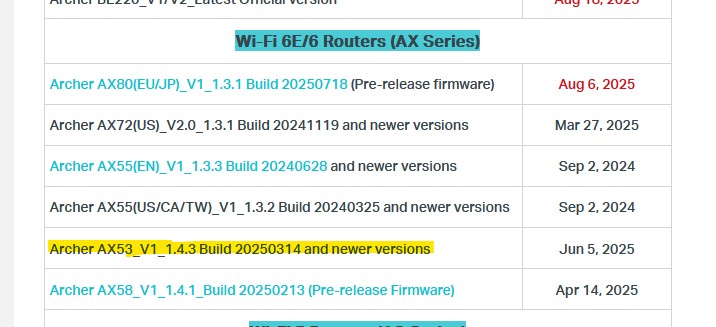
- Copy Link
- Report Inappropriate Content
Information
Helpful: 5
Views: 56256
Replies: 187
