New Release EasyMesh Is Available When Wi-Fi Routers Work in AP Mode as A Controller
Exciting news!
We're thrilled to announce the rollout of new official firmware rolling out for multiple routers, including the BE, AX, and AC series, which introduces EasyMesh in AP Mode as a Controller. We invite you to upgrade and install this latest firmware version to try it out.
This Article Applies to:
Model & Hardware & Firmware |
Update Date |
|---|---|
Wi-Fi 7 Routers (BE Series) |
|
| Archer GE800_V1_1.2.1 Build 20250610 and newer firmware versions | Jul 17, 2025 |
| Archer GE550_V1_1.0.6 Build 20250512 (Pre-release version) | May 9, 2025 |
| Archer GE650_V1/V1.6_1.1.0 Build 20250430 and newer firmware versions | Jul 17, 2025 |
| Archer BE11000 Pro(US)_V1.6_1.1.0 Build 20240730 and newer firmware versions | Sep 2, 2024 |
| Archer BE805_V1.0/V1.60_1.1.2 Build 20241210 and newer firmware versions | Dec 3, 2024 |
| Archer BE800_V1_1.2.1 Build 20250108 and newer firmware versions | Mar 26, 2025 |
| Archer BE700 Pro(US)_V1.6_1.1.0 Build 20240730 and newer firmware versions | Sep 2, 2024 |
| Archer BE700_V1&V1.6_1.1.0 Build 20240926 and newer firmware versions | Nov 18, 2024 |
| Archer BE550 Pro_V1&V1.6_1.1.0 Build 20240730 and newer firmware versions | Sep 2, 2024 |
| Archer BE550_V1&V1.6_1.1.1 Build 20241230 and newer firmware versions | Jan 16, 2025 |
| Archer BE400_V1&V1.6_1.0.2 Build 20240710 and newer firmware versions | Dec 10, 2024 |
| Archer BE3600_V1_1.1.0 Build 20240729 and newer firmware versions | Sep 2, 2024 |
| Archer BE230_V1&V1.6_1.1.0 Build 20240729 and newer firmware versions | Sep 2, 2024 |
| Archer BE220_V1/V2_Latest Official firmware version | Aug 18, 2025 |
Wi-Fi 6E/6 Routers (AX Series) |
|
| Archer AX80_V1&V1.6_1.3.0 Build 20250812 and newer firmware versions | Nov 4, 2025 |
| Archer AX72(US)_V2.0_1.3.1 Build 20241119 and newer firmware versions | Mar 27, 2025 |
| Archer AX55(EN)_V1_1.3.3 Build 20240628 and newer firmware versions | Sep 2, 2024 |
| Archer AX55(US/CA/TW)_V1_1.3.2 Build 20240325 and newer firmware versions | Sep 2, 2024 |
| Archer AX53_V1_1.4.3 Build 20250314 and newer firmware versions | Jun 5, 2025 |
| Archer AX58_V1_1.4.1_Build 20250213 (Pre-release Firmware) | Apr 14, 2025 |
Wi-Fi 5 Routers (AC Series) |
|
| Archer C88_V2.20_1.14.30 Build 250729 and newer firmware versions | Dec 3, 2025 |
| Archer C80_V2.20_1.14.30 Build 250729 and newer firmware versions | Sep 2, 2024 |
| Archer C86_V1_1.14.0 Build 240617 and newer firmware versions | Sep 2, 2024 |
| Archer A8_V2.20/V2.26_1.14.30 Build 250729 and newer firmware versions | Sep 2, 2024 |
| Archer C6_V4_1.14.0 Build 240617 and newer firmware versions | Sep 2, 2024 |
| Archer C64_V1_1.14.3 Build 241025 and newer firmware versions | Jan 8, 2025 |
Some Customized Models & Hardware for the Local Market |
|
| Archer AX3000(JP)_V1_1.2.2 Build 20241118 | For Japanese Market |
Moderator Note:
1. The availability of EasyMesh in AP Mode may vary by region even for the same model. Please check your local website for more information.
2. The above list might not include all models and hardware versions. It is recommended to keep watching the firmware releases for your router, as all the newly supported features will be listed in the patch notes if/when it is added to your version.
User Scenarios:
Some users would prefer to, or are limited by their devices to, have their main modem router acting as the gateway and DHCP server in the network, which requires using the TP-Link Wi-Fi router in AP (Access Point) Mode to avoid the double-NAT issue. However, they also wish to utilize the EasyMesh feature of the TP-Link Wi-Fi router to create a mesh network with other EasyMesh routers or extenders.
The topology is roughly as follows (Topo 1):

Or as this one (Topo 2):

Note: In this topo, both the EasyMesh Wi-Fi router and the satellite router/extender must support EasyMesh Ethernet Backhaul.
You may also connect the EasyMesh Wi-Fi routers like below, it will also work (Topo 3):

Note: In this topo, the EasyMesh Wi-Fi router and the satellite router/extender must also support EasyMesh Ethernet Backhaul.
Comment below if you have any feedback or run into any issues — we’re here to help.
Related Articles:
[Wi-Fi Routers] AP Mode supports EasyMesh
- Copy Link
- Subscribe
- Bookmark
- Report Inappropriate Content
I have now purchased a new Archer BE230 in India, to avail the AP Mode Easymesh feature, and now I'm worried I'm going to have the same problem that my version doesn't have a firmware that incorporates this feature.
The original post says "Archer BE230_V1&V1.6_1.1.0 Build 20240729 and newer firmware versions Sep 2, 2024".
The version I just received which is new in the box doesn't clearly have a version number on the packaging and so I have not opened it yet. It is made in India in Sept 2025 per the label, and the only thing that appears similar to a version number is "IN/2.8" that appears next to the serial number on the box. This version is not listed in your list on the first page of this post, and any attempts to find out what features this unit might have different than the US and other versions is useless, because all the international pages simply refer back to the US manual and spec sheet.
On the India support page, there are no firmware updates listed at all for the BE230 (it only shows v1.0 existing, with no firmware shown for it at all).
Will this device be compatible with Easymesh AP mode? I need to know quickly because I will have to exchange it immediately if it isn't going to work.
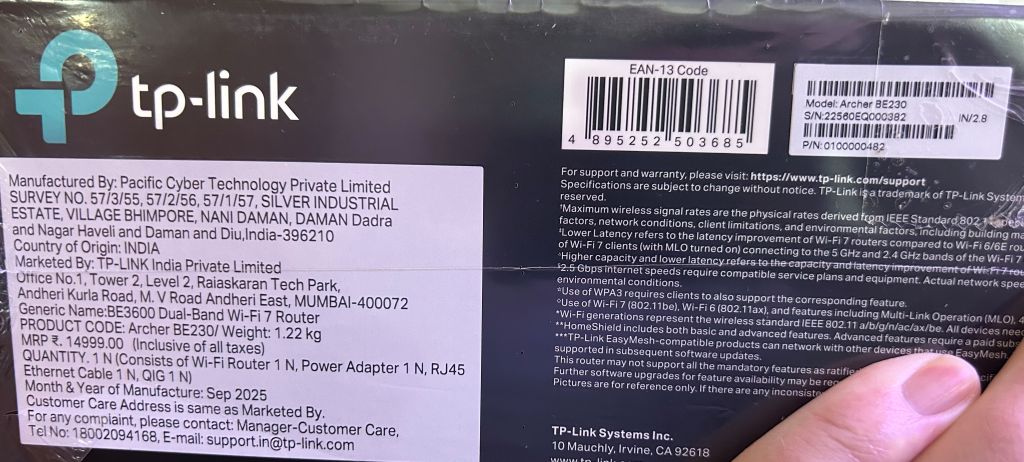
- Copy Link
- Report Inappropriate Content
Good news for anyone following along - whilst not on the official list and not mentioned in release notes
Had discovered Archer AX72 v1.0 for EasyMesh in AP mode is now supported with 1.4.5 Build 20250928 rel.17568(4555)
Wasn't complete smooth sailing however got their in end and working as it should for now :)
- Enabling EasyMesh on the intended satellite router would just result in a hard reset and not actually add it to the easy mesh network... ended up setting up as you would normally as a router which creates its own EasyMesh network, then converted it over to a satellite device from that screen in the config UI which then automatically joined the easymesh network of the main router
- Noticed WiFi speeds had tanked from ~500mbps -> ~60mbps, disabling 'Smart Connect' in Wireless Settings on the Main Router brought speeds back to life ![]()
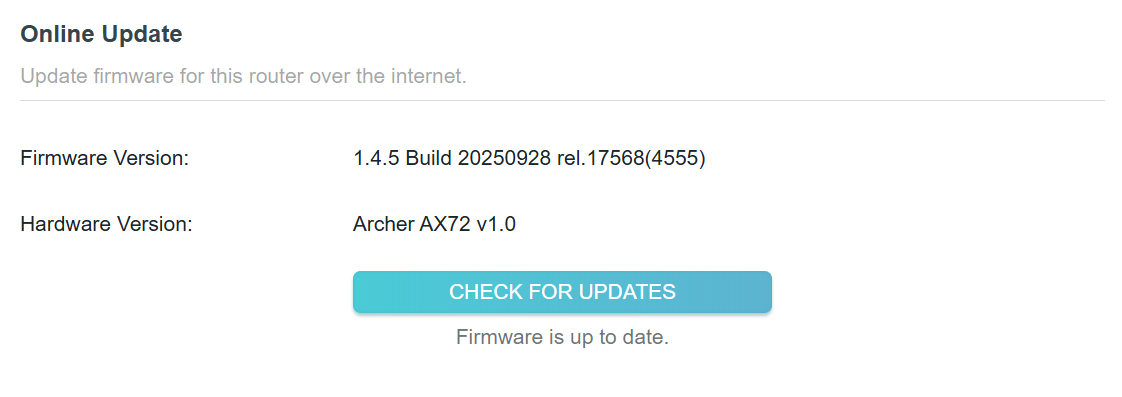
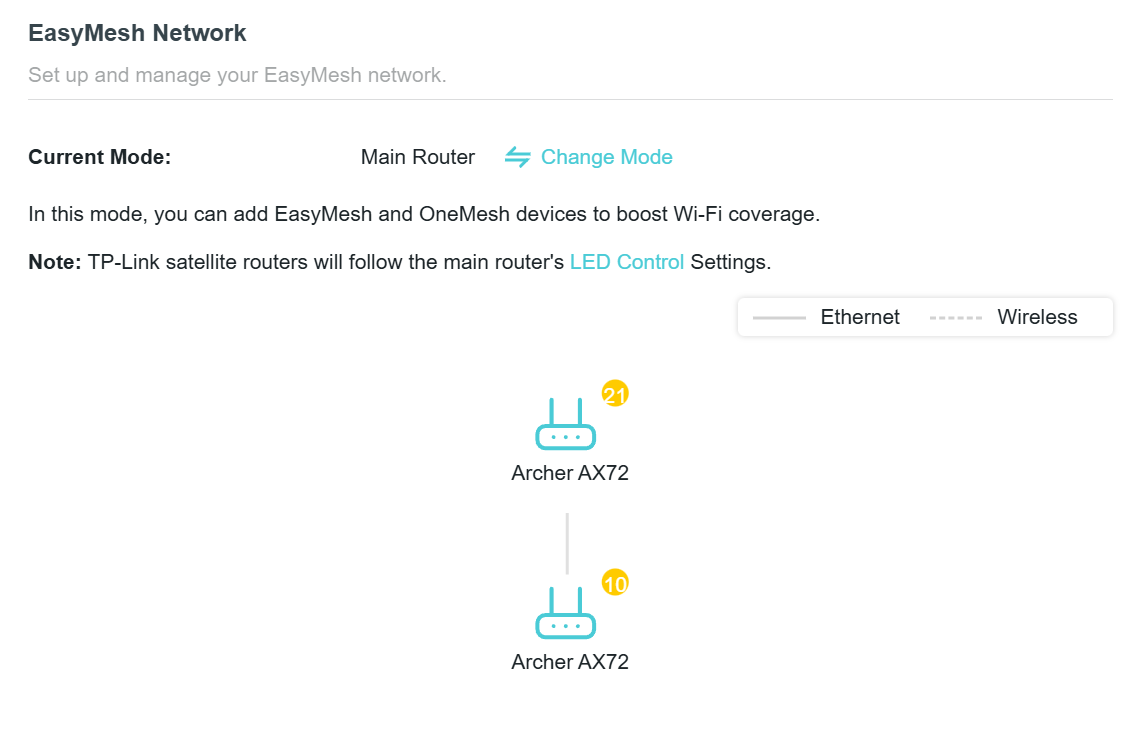
- Copy Link
- Report Inappropriate Content
TVSIndia wrote
I have now purchased a new Archer BE230 in India, to avail the AP Mode Easymesh feature, and now I'm worried I'm going to have the same problem that my version doesn't have a firmware that incorporates this feature.
The original post says "Archer BE230_V1&V1.6_1.1.0 Build 20240729 and newer firmware versions Sep 2, 2024".
The version I just received which is new in the box doesn't clearly have a version number on the packaging and so I have not opened it yet. It is made in India in Sept 2025 per the label, and the only thing that appears similar to a version number is "IN/2.8" that appears next to the serial number on the box. This version is not listed in your list on the first page of this post, and any attempts to find out what features this unit might have different than the US and other versions is useless, because all the international pages simply refer back to the US manual and spec sheet.
On the India support page, there are no firmware updates listed at all for the BE230 (it only shows v1.0 existing, with no firmware shown for it at all).
Will this device be compatible with Easymesh AP mode? I need to know quickly because I will have to exchange it immediately if it isn't going to work.
@TVSIndia BE230(IN) V2.8 doesn't support EasyMesh when it's working in AP Mode yet.
BTW, the India website has been updated. Please have a check.
- Copy Link
- Report Inappropriate Content
blakehowe wrote
Good news for anyone following along - whilst not on the official list and not mentioned in release notes
Had discovered Archer AX72 v1.0 for EasyMesh in AP mode is now supported with 1.4.5 Build 20250928 rel.17568(4555)
Wasn't complete smooth sailing however got their in end and working as it should for now :)- Enabling EasyMesh on the intended satellite router would just result in a hard reset and not actually add it to the easy mesh network... ended up setting up as you would normally as a router which creates its own EasyMesh network, then converted it over to a satellite device from that screen in the config UI which then automatically joined the easymesh network of the main router
- Noticed WiFi speeds had tanked from ~500mbps -> ~60mbps, disabling 'Smart Connect' in Wireless Settings on the Main Router brought speeds back to life
Hello @blakehowe, thank you for sharing the new firmware for Archer AX72 V1.
Based on your description of the setup and network topology you shared above, it only requires that both the main and the satellite AX72s support EasyMesh Ethernet Backhaul to build a successful mesh network. I assume you're not using the satellite AX72 in AP Mode.
Here is the guide for configuring the second AX72 to join the EasyMesh network of the main.
When a user requires our router to support EasyMesh in AP Mode, it's mostly because their main router doesn't support it. You can check my original thread to see how EasyMesh works when our router works in AP Mode.
- Copy Link
- Report Inappropriate Content
Thanks for updating the India website, i can now see firmwares for versions 1.2 and 2.0 and I understand that the 2.0 firmware is what's relevant to my 2.8 version.
Very disappointing that the BE230 i have cannot support this feature. I don't understand how "older" versions of the hardware can be updated to support a feature, while the "newer" versions of the hardware do not.
Is there any way to know when this will be added to the India 2.8 version?
If not, can anyone tell me WHAT products and versions in INDIA actually have this feature working now? I'm so tired of this trial and error.
thanks
- Copy Link
- Report Inappropriate Content
Sorry for the confusion.
All the models and hardware versions listed in this post support EasyMesh when working in AP Mode. For other models and hardware versions, I cannot say with 100% certainty until I check with the development team. Unfortunately, I cannot provide a definite answer on when BE230 V2/V2.8 will have EasyMesh in AP mode implemented.![]()
Can you please check if you can purchase any of the models listed in my original post? For example, Archer BE400. I can see there is a product page on the India website.
- Copy Link
- Report Inappropriate Content
@Kevin_Z I can also order the BE400, but I will not know what version it is until it gets delivered. And even if I know what version it is, it doesn't help me know if its firmware will cover the feature, since the India support page only lists version 1, for which there are no firmwares available (see below). So I will just keep chasing my tail with trial and error...
If I try to find any detailed product literature, all the links refer back to the USA site documentation, so it's meaningless if the India version is different.
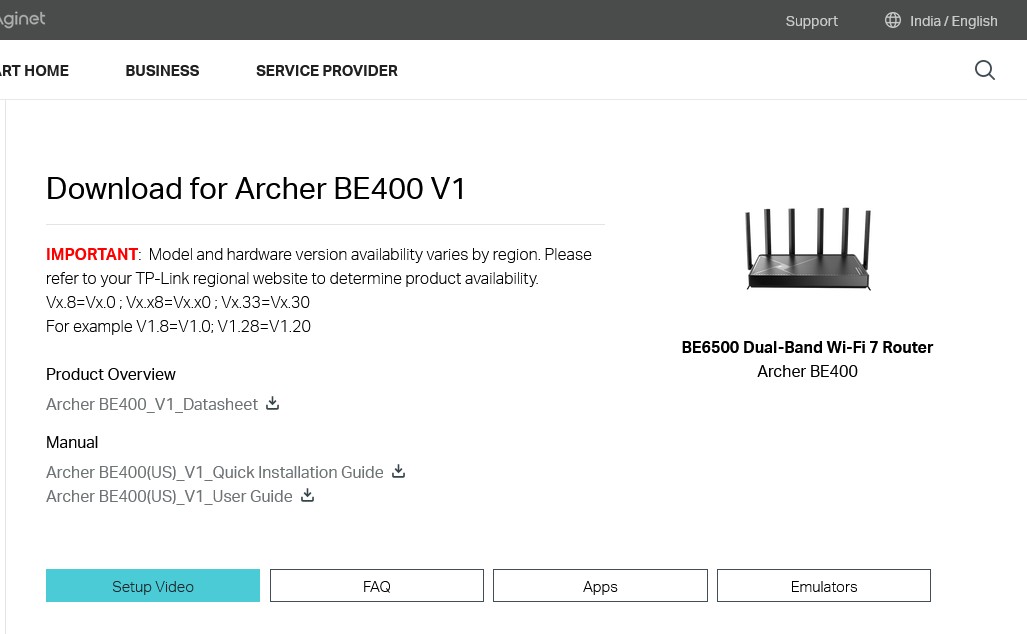
- Copy Link
- Report Inappropriate Content
- Copy Link
- Report Inappropriate Content
Was this AX72 or AX72 Pro? And which version?
I have an AX72 1.0 US version (bought in India), but on the US website all i can find is the AX72 Pro model, same issue for India, only the Pro is there. On the "Worldwide/global" site, the normal AZ72 is there, and there is a firmware with this exact description and model code except that it says " Archer AX72(EU)_V1_1.4.5 Build 20250928". Where did you find that firmware on the website?
- Copy Link
- Report Inappropriate Content
@TVSIndia Ah I neglected to mention mine are AX72 (EU) V1
- Copy Link
- Report Inappropriate Content
Information
Helpful: 5
Views: 55214
Replies: 187
