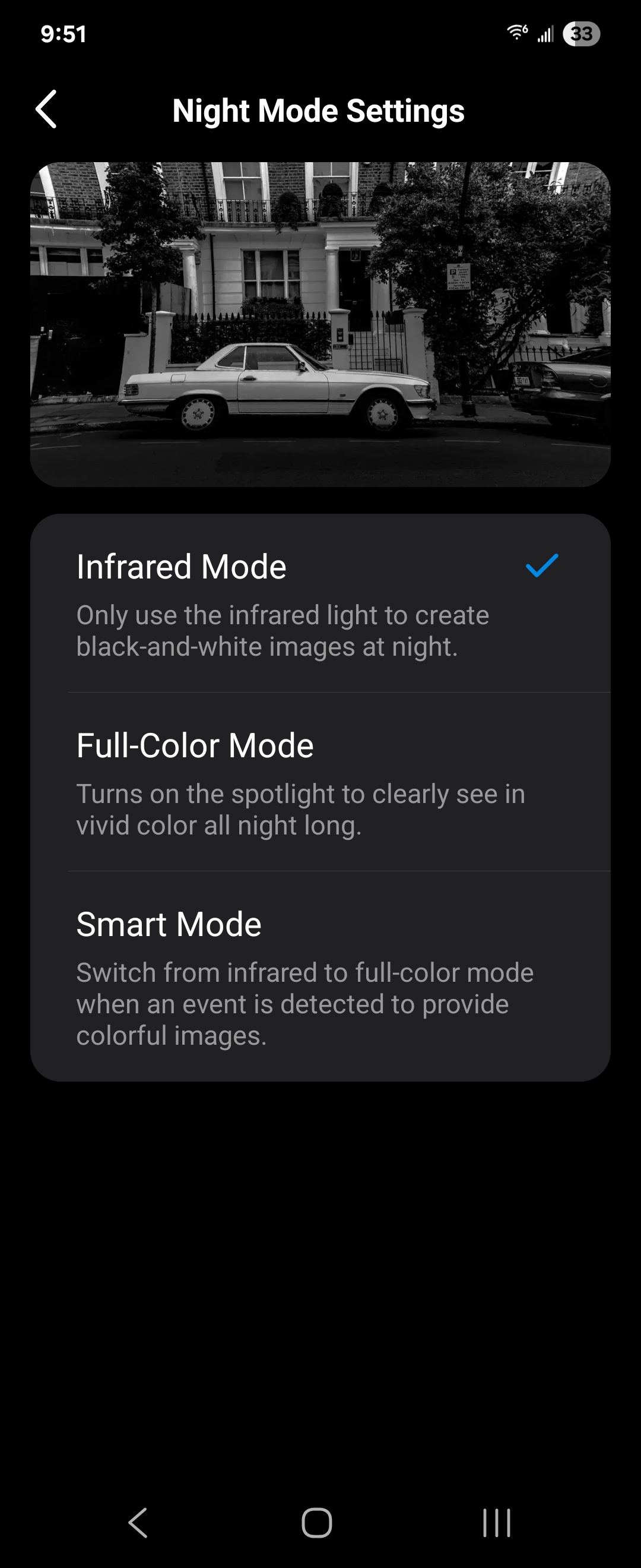New Feature Starlight Night Vision: higher-quality image in low-light conditions
Some Tapo cameras are equipped with a highly sensitive starlight sensor. This sensor enables the cameras to capture higher-quality images even in low-light conditions, and we call it Starlight Vision.

Here we listed some common QAs to learn more about the Starlight Vision.
Q1. Which Tapo camera models support Starlight Vision?
Currently, we have the models Tapo C425, TC85, Tapo C225, TC73, Tapo C120, Tapo C420, Tapo C320WS, and Tapo C520WS support Starlight Vision, and more new camera models will support it in the future.
Typically, you can go to the official website> camera’s Overview page or the Datasheet to check if a camera model is equipped with a starlight sensor.
Q2. How to toggle Starlight Vision on the Tapo cameras?
The Tapo cameras' Starlight Vision always takes effect thus they can provide clearer images and display color images even in low-light conditions without relying on spotlight illumination compared to the cameras without a Starlight sensor. In general, when the camera is set to “auto” vision mode, cameras with Starlight Sensors will switch to night vision mode (activating infrared or spotlight assistance) in darker conditions compared to regular cameras.
Q3. Does adjusting the Tapo Camera's Day/Night/Auto mode affect the Starlight Vision feature?
- When selecting Day mode, the camera will display full-color images when there is sufficient light. If there is very little light or even no light, the camera will display a black page.
- When selecting Night mode, the camera activates its night vision capabilities, such as infrared LEDs or spotlight assistance, to capture clear footage in low-light or dark environments.
- When selecting Auto mode, the camera automatically switches between Day and Night modes based on the ambient lighting conditions. If the environment becomes dark enough, the camera will activate the night vision features to ensure visibility.
Q4. Why is the Starlight Mode missing on the Tapo C225 V2’s Device Settings> Video & Display> Night Vision Distance page?
The Tapo C225 V1 offers two different switching modes(Infrared Mode and Starlight Mode) to adjust the time when the camera automatically switches to night vision mode while in Auto mode for day/night vision.
- In "Infrared Mode," the camera switches to night vision mode automatically in general dim lighting conditions, such as at dusk, where it activates the infrared light for illumination and switches to black and white image.
- In "Starlight Mode," the camera switches to night vision mode automatically in darker conditions at night, activating the infrared light for illumination and providing black and white image.

On the other hand, the Tapo C225 V2 simplifies these settings by defaulting to Starlight Mode, eliminating the need for user configuration to experience the Starlight effect, thus making camera usage more straightforward and convenient.
In Auto mode for day/night vision, the Tapo C225 V2 will switch to night vision mode automatically in darker nighttime conditions, activating the infrared light for illumination and providing black and white images.
Additionally, the C225 V2 still supports switching between visible and invisible infrared lights to meet personalized preferences.

Q5. What's the Night Boost feature on the Tapo C120?
Night Boost, similar to night vision, activates the camera's night vision capabilities, such as infrared LEDs or spotlight assistance, to capture clear footage in low-light or dark environments.
- When you turn off the Night Boost switch, the camera remains in "day mode," operating with normal starlight vision, and does not activate night vision features, even in low light conditions.
- When you enable Night Boost, while in Auto mode for day/night vision, if the environment becomes dark enough, the camera will activate the night vision features to ensure visibility. For example, it may activate infrared LEDs or spotlight assistance for illumination.
With the Night Boost feature enabled, the camera selects Auto mode on the Live View and captures high-quality images with vivid colors even in low light conditions. In extremely dark environments with very little or no light, this feature allows you to obtain clearer pictures by configuring the Viewing Distance and White Light Settings options.
Viewing Distance:
- Near View: using invisible infrared lights for nearby areas at night
- Far View: using visible infrared lights for distant scenes at night
White Light Settings: You can choose between the spotlight being turned off, always on, or on only when an event is detected.
In extremely dark environments with very little light or even no light, the camera can’t display full-color images even with a Starlight sensor, and it captures black-and-white images when the spotlight is turned off. When the spotlight is turned on, with the fill light effect of the spotlight, the camera will capture full-color images.

More Articles:
New Arrival: The 2K PanTilt Camera Tapo C225
How to position my TP-Link camera for optimal performance?
What to do if the Detection feature is not working on the TP-Link Camera?