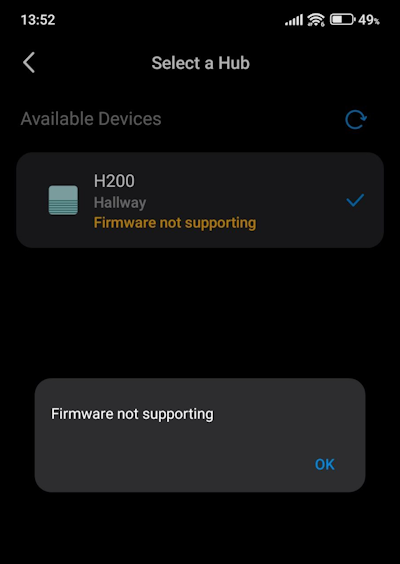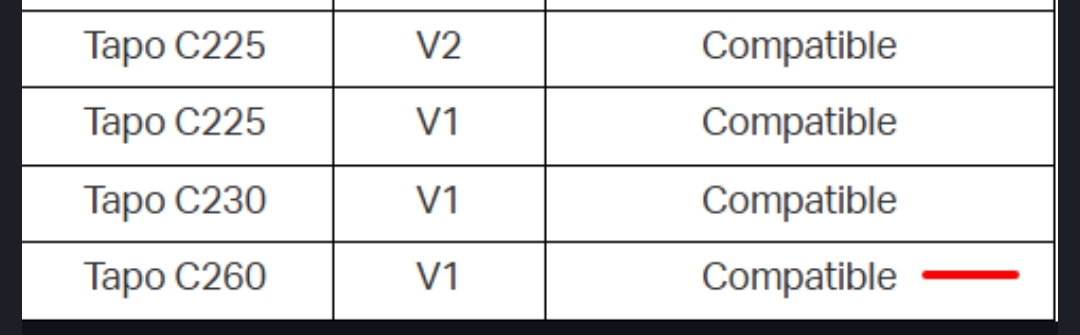Solution What to do if "Firmware not supporting" appears when selecting the hub to store videos on cameras
This Article Applies To
Tapo C560WS V1, FW: 1.0.8
Tapo C260 V1, FW: 1.0.15
Tapo H500 V1, FW: 1.1.1
Phenomenon Description
When selecting the camera's video storage location on the camera's Device Settings > Storage & Recording > Local Storage > Storage Location, if you choose Hub Storage and select a hub on the same local network, the "Firmware not supporting" message appears.
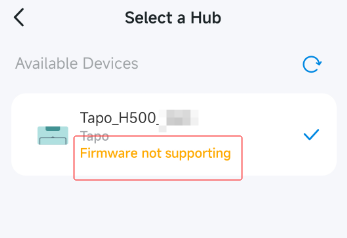
Workaround
We have now fully released the official firmware for the Tapo C560WS, C260, and Tapo H500, enabling you to store the camera's video recordings on the Tapo H500 within the same local network. Below is the firmware version info.
- Tapo C560WS V1, FW: 1.0.14 Build 250729 Rel.37520n
- Tapo C260 V1, FW: 1.0.21 Build 250728 Rel.71583n
- Tapo H500 V1, FW: 1.3.1 Build 20250822 rel.65691
More Articles
How to Store Tapo Camera or Doorbell's Videos to a Tapo Smart Hub
How can I store the Tapo camera video recordings on a microSD card
Local Facial Recognition: Recognizes and tags strangers, family, and friends for easy identification