Official Deco Recap- Check What's Currently Going on With Deco

- Copy Link
- Subscribe
- Bookmark
- Report Inappropriate Content
@JPNARF thanks for that. I'll be checking into that now
- Copy Link
- Report Inappropriate Content
Thanks1
- Copy Link
- Report Inappropriate Content
@David-TP Hey David,
I'm trying to upgrade my X50 v1 to 1.7.1 (mine are on 1.6.7.)
I'm stuck on the loading screen of the firmware upgrade and nothing happens.
I tried using IP of main Deco, going with http://tplinkdeco.net/, wifi or ethernet, nothing is working
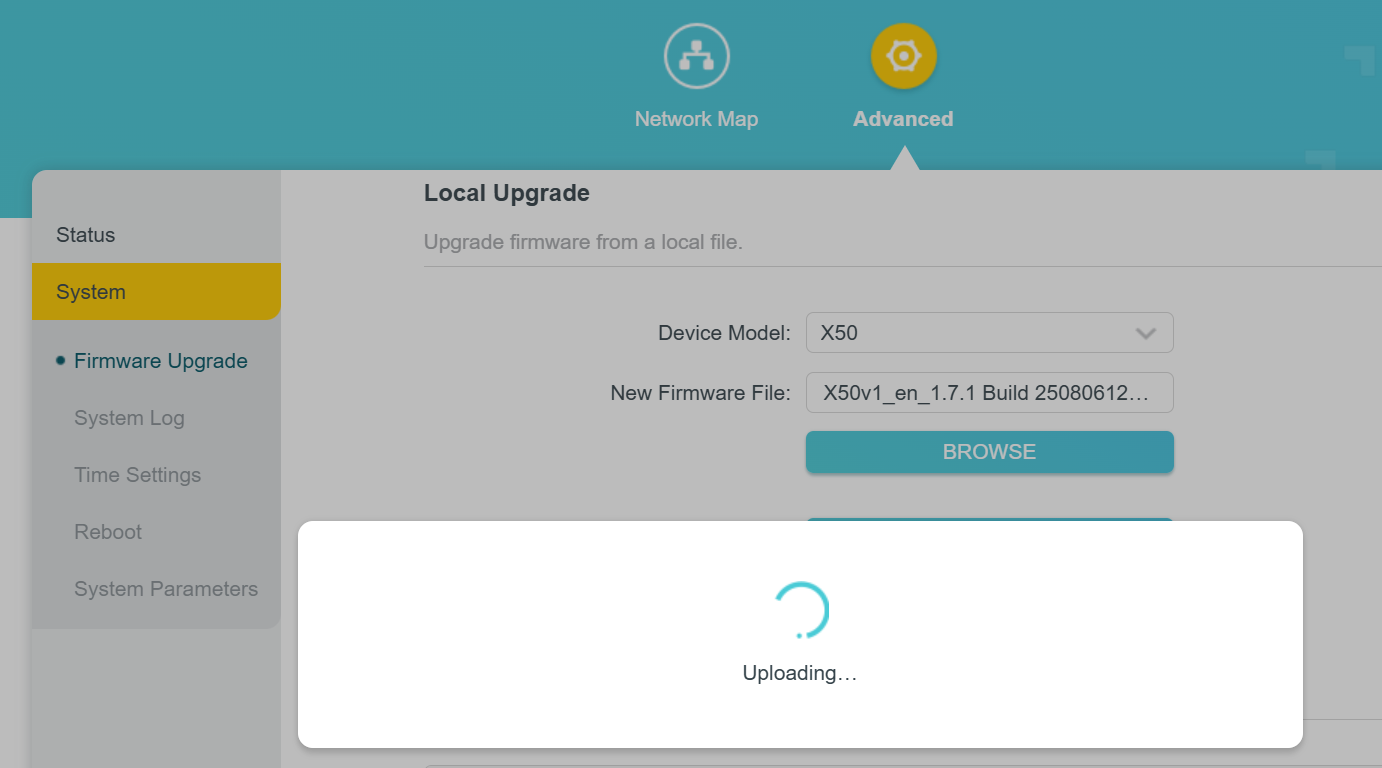
I even get a 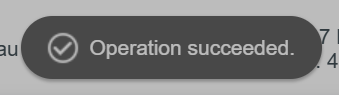 but nothing is going on
but nothing is going on
- Copy Link
- Report Inappropriate Content
@HuffMars so sad for deco x50v1.30...🥹
- Copy Link
- Report Inappropriate Content
Hi, does the Deco X50-V1-1.6.7 serve as the main Deco?
If other satellite units are also Deco X50-1.6.7, it is suggested to separately update one of the satellite Decos via its individual web interface.
You can find the IP address of a specific satellite Deco X50 on the Deco APP and log in to its web ui via IP address.
Wait for your reply.
Best regards.
- Copy Link
- Report Inappropriate Content
Hey @David-TP, thank you for your reply.
First, I have 7 Deco X50 and 2 Deco X50-Outdoor.
One Deco X50 is set as the main Deco.
Following your advise, I managed to log in into each Deco X50 and update them manually.
Issue is still the main Deco X50 that refuse to update.
With that unit, it's a pain to log in on the webpages, everything is slow and a lot of time I get "Operation failed" on all pages
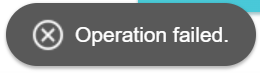
Sometimes I'm lucking and I can get to the "Firmware upgrade" page, see all Deco and then try to upgrade.
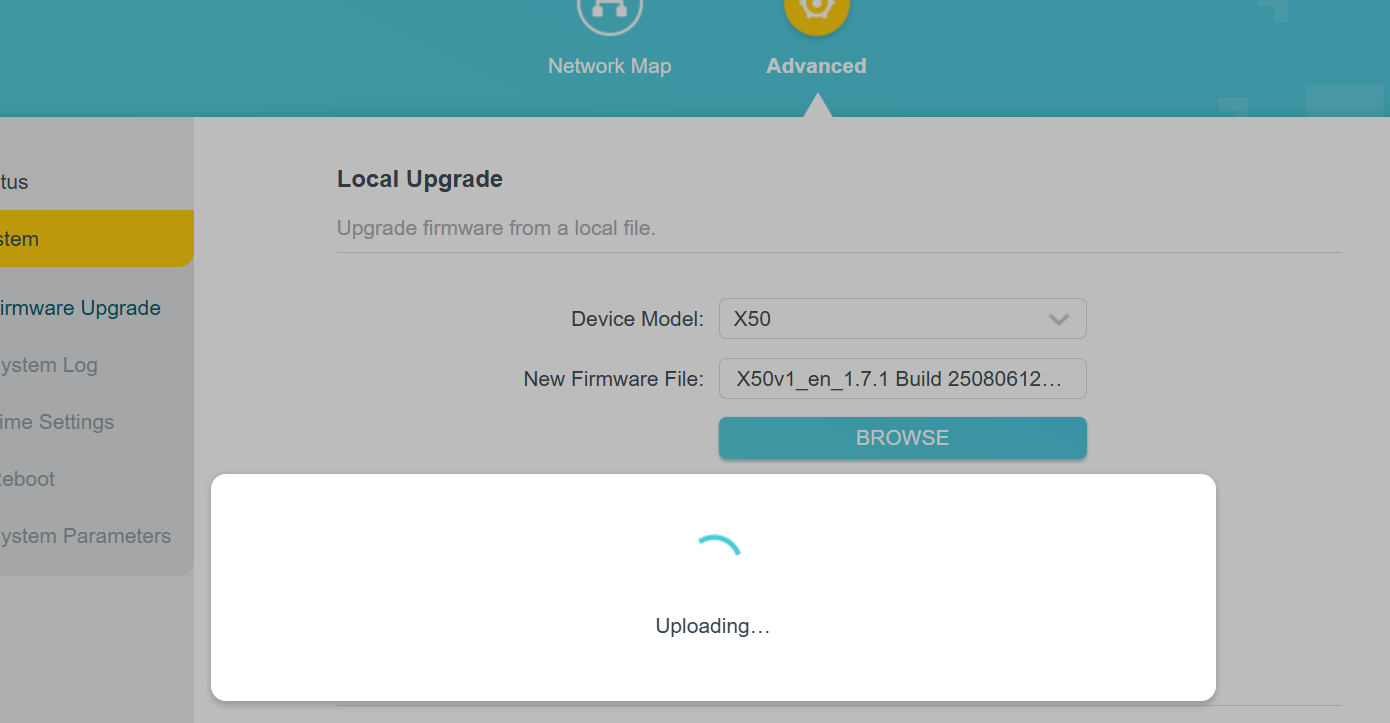
But then I see the "Operation succeeded" pop-in after it uploads the firmware, and then pop-in "Uploading" just close and nothing happens.
Other thing I noticed is that the main Deco is always at 100% CPU usage... maybe it's related.
Thanks in advance for your help.
- Copy Link
- Report Inappropriate Content
Hi, thank you very much for the update.
More satellite Deco units added to the Mesh network indeed increase the CPU load.
If possible, you can temporarily power off 3-4 satellite Mesh units and try to update the firmware of the main Deco again.
Or you could set one of the satellite Deco X50-1.7.1 as the main Deco, then update the "original main X50-1.6.7" when it serves as the satellite Deco:
How to replace the main Deco with another Deco
Wait for your reply.
Best regards.
- Copy Link
- Report Inappropriate Content
@HuffMars , just make other Deco in network main temporary. Update the old
main Deco, when done move role back. That worked for me many times nkw.
- Copy Link
- Report Inappropriate Content
@JPGatHome @David-TP Thank you for your help, I tried to shut down 4 Decos but still not working.
Then I put an other Deco the primary and I successfully managed to update the remaining Deco.
Thanks again !
- Copy Link
- Report Inappropriate Content
@HuffMars if yoi could give us an update on how 1.7.1 is performing, that would be great. Do you encounter any issues after 1.7.1?
- Copy Link
- Report Inappropriate Content
Information
Helpful: 9
Views: 119958
Replies: 152
